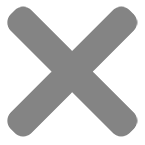Although not necessary, print borders have two primary roles in your fine art print.
Practically: It acts as a buffer to reduce the chance of fingerprints when the print is being handled for framing. It also reduces the amount of the print that the matte covers when framing. Larger prints need more of the print behind the matte to stabilise the image when framing.
Creatively: It frames your artwork or photographs to present in a particular way. The border around the print draws the observer into your work, bringing it out from the surrounding background. You can frame your print with larger borders with or without a matte.
Larger bottom borders for titles, editions and signatures.
You may choose to add more whitespace at the bottom of your print to leave space for editions and signatures. Depending on the size of your handwriting, this additional space is usually between 1-1.5cm.
Print border guidelines
There are no rules when it comes to adding print borders to your files.
The guidelines below primarily consider print handling, reducing the chance of damage and fingerprints and appearance when presented to your client.
Our minimum borders are based on what framers have generally asked for to help support prints behind a mat. Every framer has different recommendations.
Our recommended borders focus on creating space if a print is mounted or framed without a matte. It’s subjective and not a perfect rule. Too much is generally better than not enough as this can be trimmed off.
It’s worth noting that when framing without a mat, there is usually a rebate that covers 5mm of the print all the way around. eg. a 1.5cm border means that only 1cm will show once framed.
| Print Size | CM | Minimum | Recommended | Mount w/o Mat |
| A5 | 14.8 x 21 cm | 1 cm | 2 cm | |
| A4 | 21 x 29.7 cm | 1 cm | 2.5 cm | 5 cm |
| A3 | 29.7 x 42 cm | 2 cm | 3.5 cm | 6 cm |
| A2 | 42 x 59.4 cm | 3 cm | 4.5 cm | |
| A1 | 59.4 x 84.1 cm | 5 cm | 6.5 cm | 8 cm |
| A0 | 84.1 x 118.8 cm | 6 cm | 10 cm |
You may find that if you’re printing to a specific sized sheet or roll, that the borders may need to be offset to fit the work nicely.
A square print on an A sized sheet
The image is offset slightly on the vertical axis.
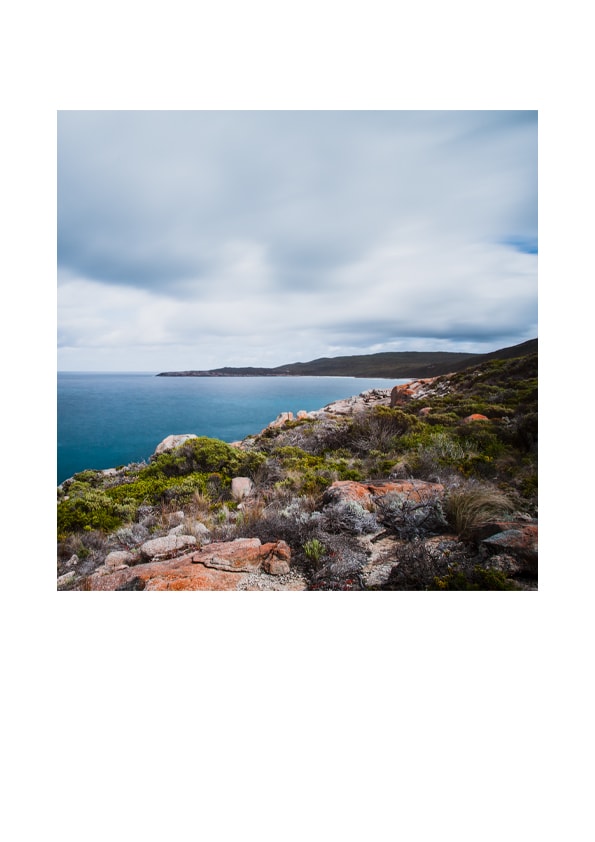
2cm border on a 21cm x 21cm print
The image is centred with an even border.

How to: Add print borders in Photoshop
The following videos show a simple method to add borders to your print files.